Home→Forums→MonoBrick EV3 Firmware→Cannot change Xamarin Active Runtime
- This topic has 11 replies, 3 voices, and was last updated 10 years, 2 months ago by
 Samuel Otero.
Samuel Otero.
-
AuthorPosts
-
March 18, 2015 at 05:39 #5319

Samuel OteroParticipantHello
Please guys, I need your help. I want to set up my environment, so I can start using this wonderful api asap.
I am following the instructions of this page: http://www.monobrick.dk/guides/firmware-guides/installing-the-xamarin-studio-add-in-for-use-with-monobrick-firmware/
I get stuck in the part when I need to change the Active Runtime. The option seems to not exists anymore under Menu -> Project tab. I tried to search for a work around without avail. I know that it didn’t magically pointed to the right runtime, because when I try to debug using Monobrick, I get the error back that I need to use the Mono Runtime… but there’s no option anymore to actually change it!!
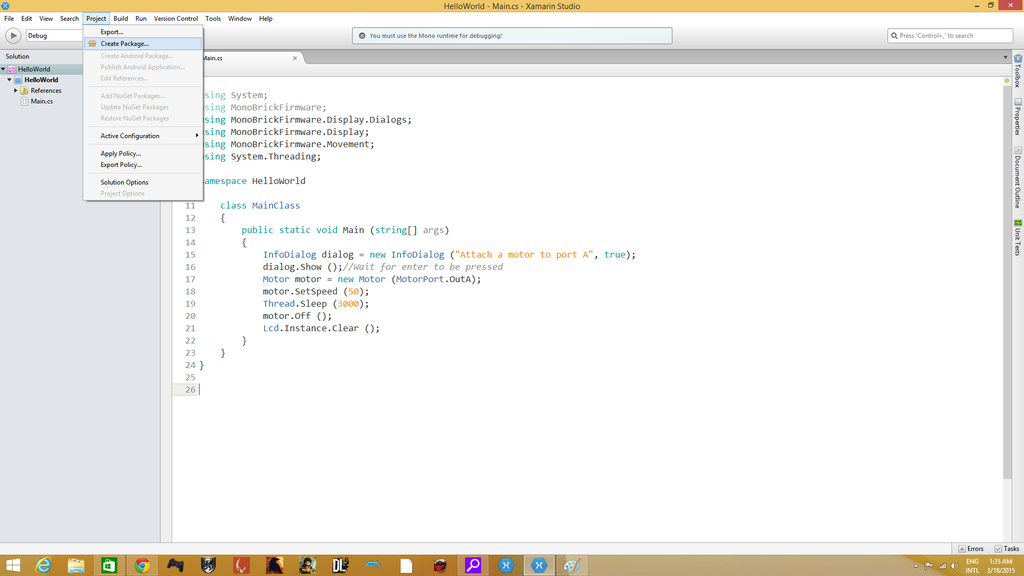
Any help will be very much appreciated!! Thank you!
March 18, 2015 at 07:56 #5320
Anders SøborgKeymasterHi there
Did you install the mono runtime?
/Anders
March 19, 2015 at 01:45 #5321
Samuel OteroParticipantYes sir, I did. Downloaded and re-installed just in case from here: http://www.mono-project.com/download/#download-win
I don’t know what’s wrong. The option just doesn’t appear. Just in case it helps, I am running Xamarin Studio 5.7.2 version in a Windows 8.1 64 bits OS.
Damn… any help??? 🙁
-
This reply was modified 10 years, 3 months ago by
 Samuel Otero.
Samuel Otero.
March 19, 2015 at 09:14 #5323
Anders SøborgKeymasterHi there
Try to create a “Hello world” console program/project (not a MonoBrick project). Are you able to switch then…
/Anders
March 20, 2015 at 16:33 #5325
Samuel OteroParticipantI did, and nothing changed. I was able to run the Hello World and everything, but no option appears to change the runtime. Perhaps I should try to downgrade Xamarin in some way? Are you able to change runtimes as you show in your tutorial using the last version of Xamarin? Windows 8.1 64bits? What about the framework target? It has anything to do with it? I’m just trying to pass this obstacle, cuz I really want to get into this.
March 21, 2015 at 17:12 #5326
Samuel OteroParticipantAny help?????
March 21, 2015 at 19:56 #5327
Samuel OteroParticipantOk, I think I found a solution. Now what I need is your feedback, in order to know if I can continue working like this, or you will not recommend what I did, for some reason.
I just went to the project option, and changed the Target Runtime, from Mono / .Net 4.5 to Mono / .Net 3.5 and now it seems to work, or at least, I can run it with “Mono Soft Debugger fro Monobrick”.
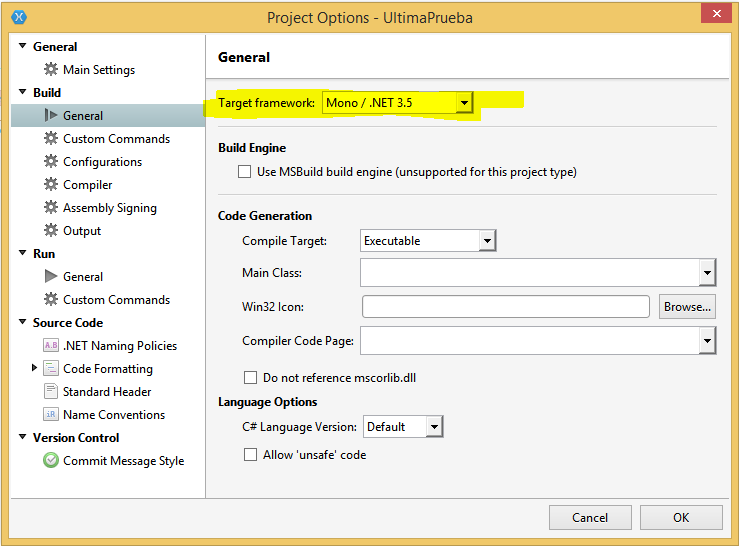
Now when I run it, it shows and error saying that InfoDialog class doesn’t have a constructor accepting just two arguments, but that’s fine, as the definition of the constructor at the class, clearly shows that it waits for 3 arguments.
I will be waiting some feedback from your part, in order to know if it is ok to develop with this settings.
Thank you Anders!
March 21, 2015 at 20:46 #5328
Anders SøborgKeymasterHi there
I tried this at work using Xamarin Studio 5.7.2 and a Windows 7 64 bit version. And there was no problem. So why you are having this issue I can not say. But I found this solution that indirectly talks about your problem – and the solution seems to be that you should
specify the default runtime in the MonoDevelop global options: Preferences->.NET Runtimes
Anyway compiling with 3.5 might give you some problems such as the what you have just experienced yourself. The reason that you all of a sudden can not compile the default program that comes with plugin is due to the fact that default parameters are a feature that was introduced in C# 4.0. Why you are able to get the plugin to work when selecting setting the target frame work to 3.5 I can not explain. I hope that you find a way through.
/Anders
March 21, 2015 at 23:28 #5331
Samuel OteroParticipant:/ but it is specified already as the default at Xamarin…
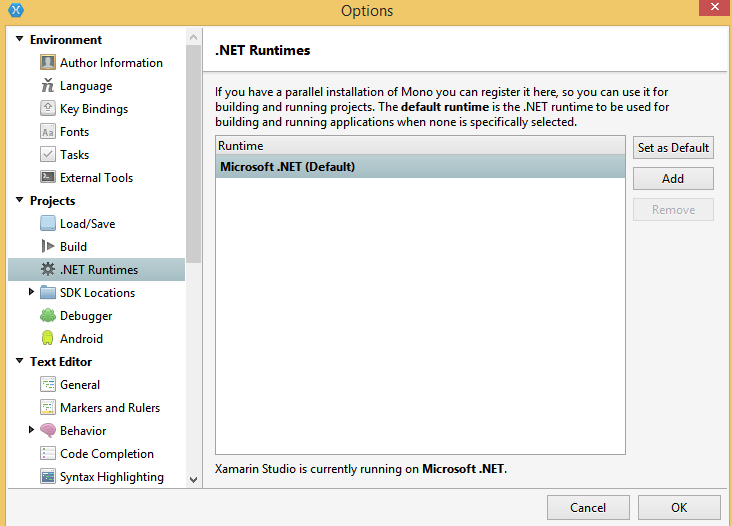
Should I specify that in other place?
Sorry if I’m bothering too much. Have a nice one.
-
This reply was modified 10 years, 3 months ago by
 Samuel Otero.
Samuel Otero.
March 30, 2015 at 19:40 #5352
Anders SøborgKeymasterHi there
I tried this on my work computer running Windows 7 and the same Xamarin Version as you and I was able to get it working. From you last screenshot it seems that you did not install the Mono Runtime. What happens when you type mono in a terminal?
/Anders
April 26, 2015 at 14:52 #5375
SteffelerParticipantTo answer the initial question: You not only have to install the mono runtime, you also have to add it in Xamarin at Options->.NET Runtimes->Add->(Folder where Mono ist installed). After that you can change the Active Runtime.
Attachments:
You must be logged in to view attached files.May 5, 2015 at 01:58 #5380
Samuel OteroParticipantAt first I imagined that this was the problem, but Xamarin wont let me to add Mono Runtime at that screen so I thought that this was not the problem then.
Today I re-opened Xamarin and it ask me to update itself. I updated Xamarin to the last version, unistalled Mono, re-installed it again and it appeared then in that list of .Net runtimes.
Now it is running flawless. Steffeler, thank you so much. I really, really appreciate your answer.
-
This reply was modified 10 years, 2 months ago by
 Samuel Otero.
Samuel Otero.
-
This reply was modified 10 years, 3 months ago by
-
AuthorPosts
You must be logged in to reply to this topic.







Follow