The following section describes how to establish a USB connection for use with the EV3 MonoBrick firmware. The MonoBrick firmware supports the RNDIS protocol which means that EV3 will act as a virtual Ethernet device. All you have to do is to install a RNDIS driver and connect the EV3 to the PC/Mac. The IP address of the EV3 is :
10.0.1.1
In the following installing the RNDIS on the different operating systems are described.
Installing the RNDIS driver on Windows
To install the RNDIS driver on a Windows machine please follow these steps
- Insert the EV3 via USB into your PC
- Update the driver
- Start/Reboot the EV3
- Confirm that the device is installed
Updating the driver is shown on the images below. Once the driver has been installed you should be able to ping 10.0.1.1 and get a reply.
- Open the device manager
- Seach for driver update
- Device is installed
Installing the RNDIS driver on Mac OS
To install the RNDIS driver on a Mac please follow these steps
- Download and install RNDIS driver from this site
- Insert the EV3 via USB into your PC
- Start/Reboot the EV3
- Confirm that the device is installed
Install the driver is shown on the images below. Once the driver has been installed you should be able to ping 10.0.1.1 and get a reply.
- Download RNDIS driver
- Network settings
- Ping 10.0.1.1

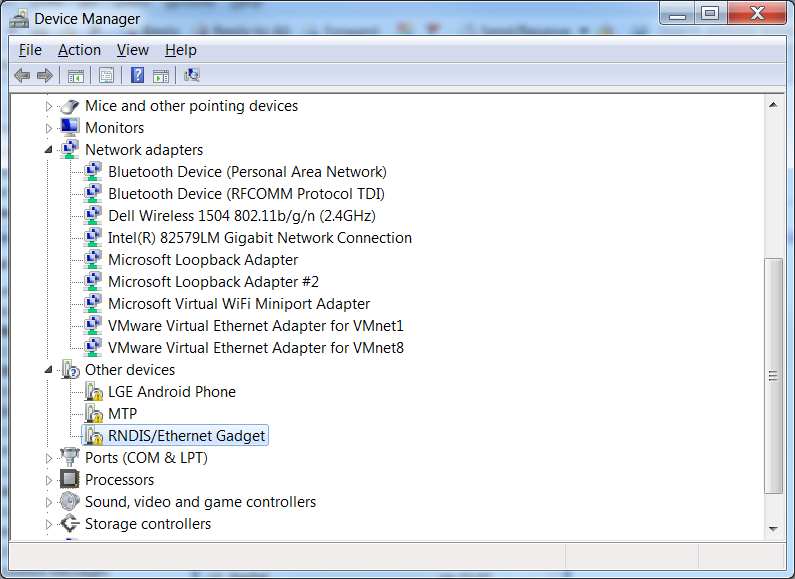
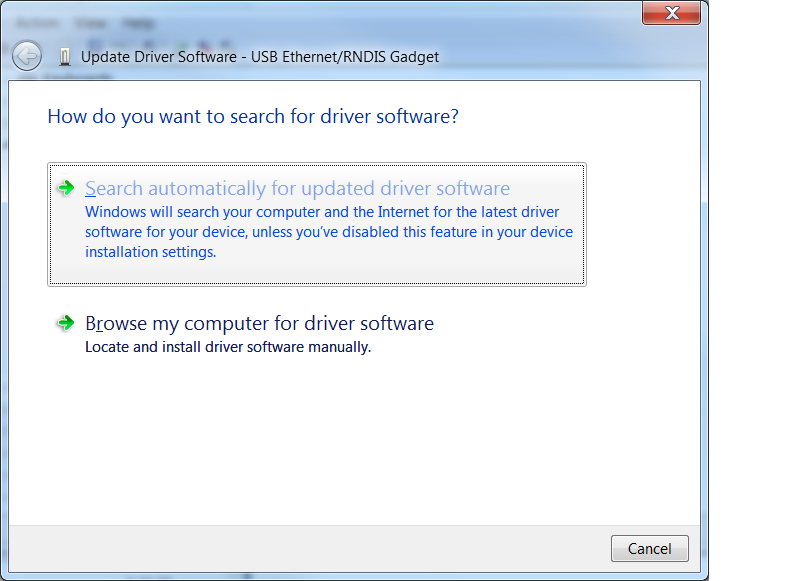
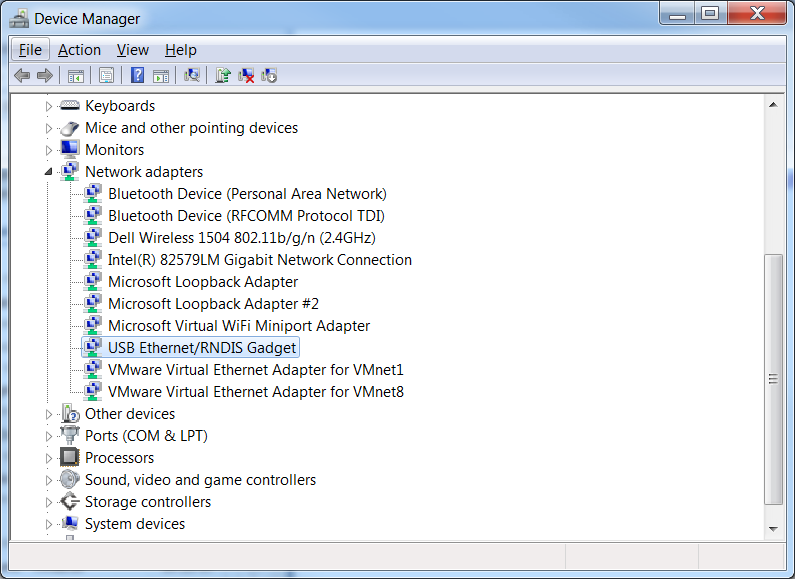
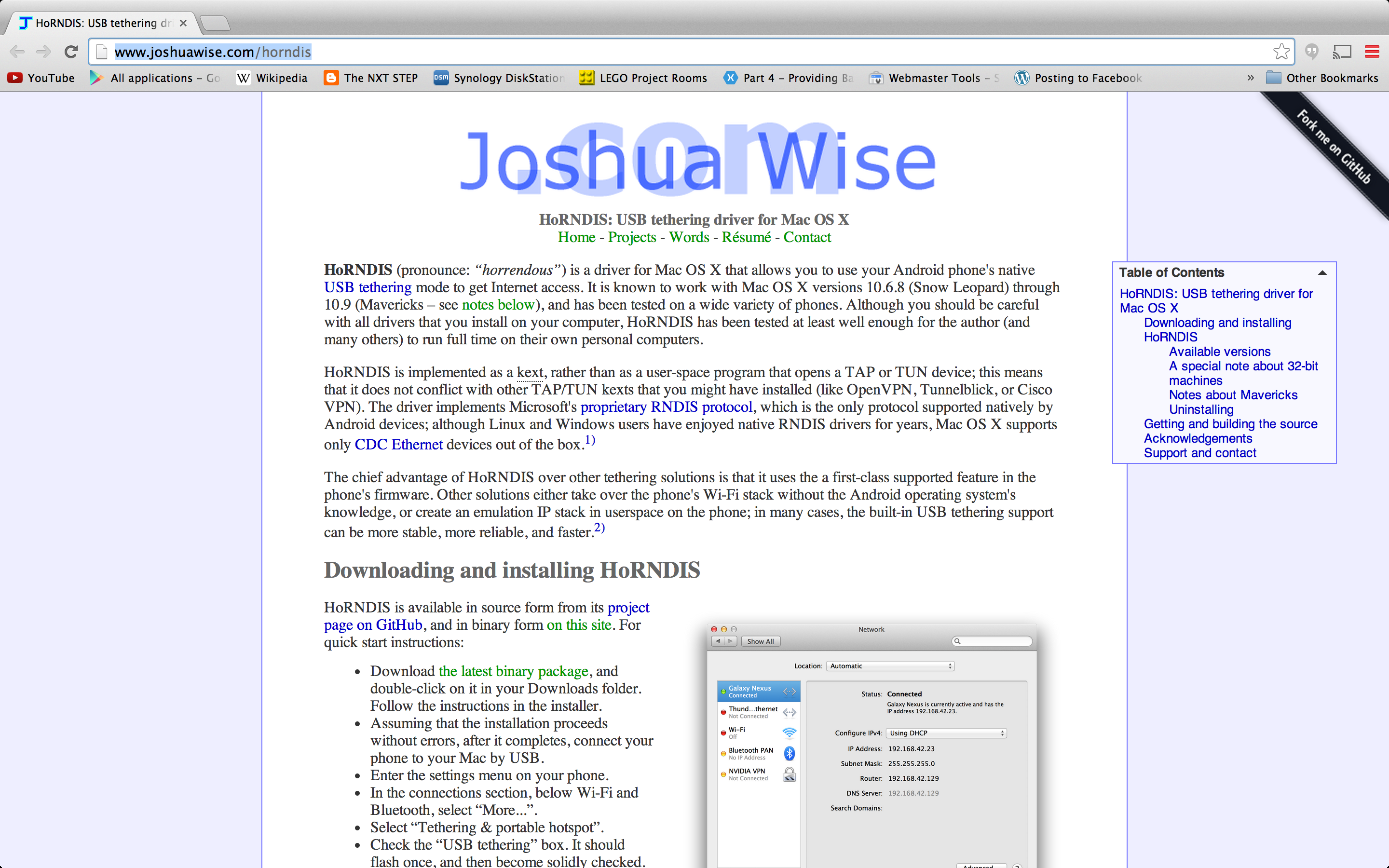
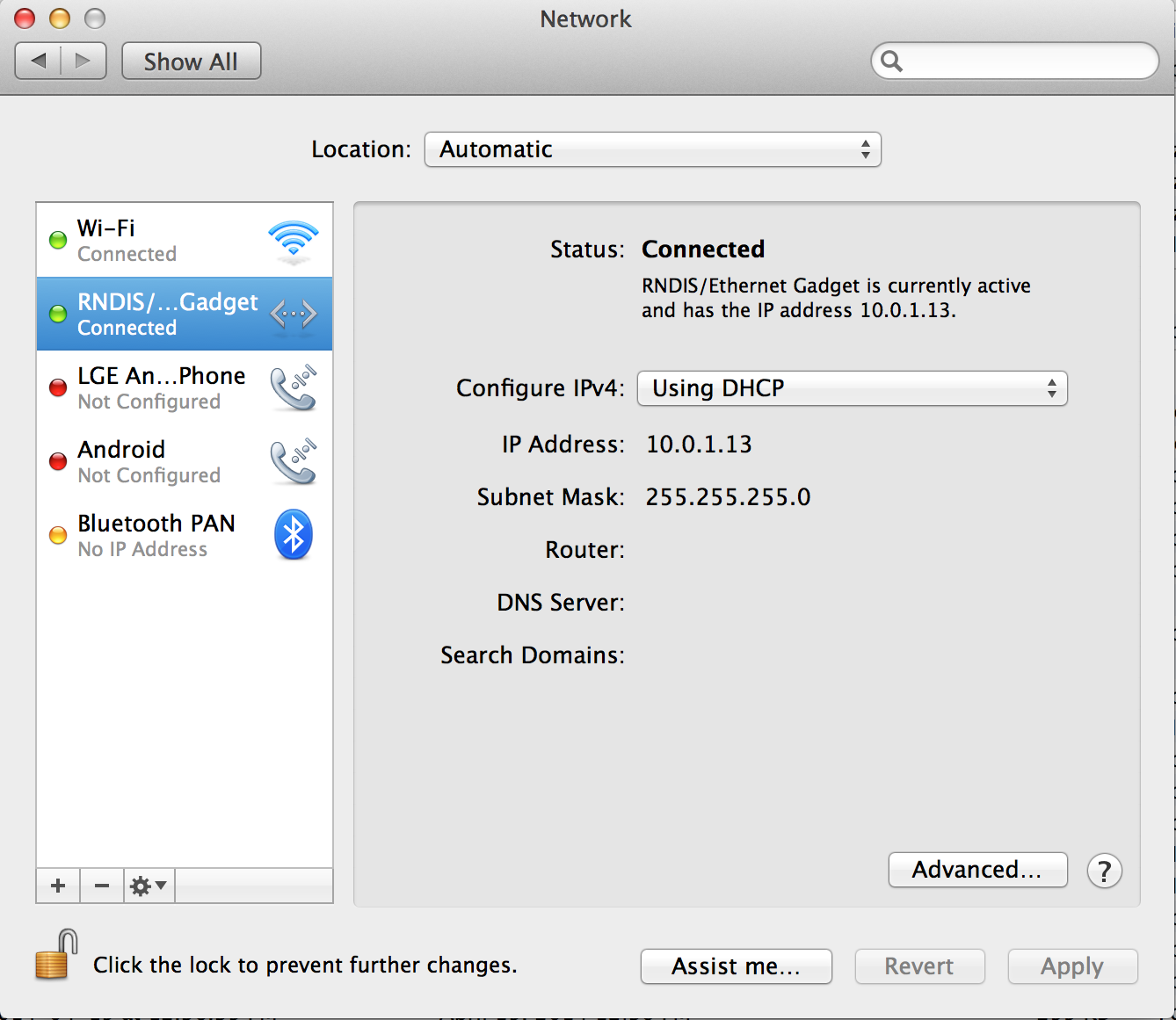
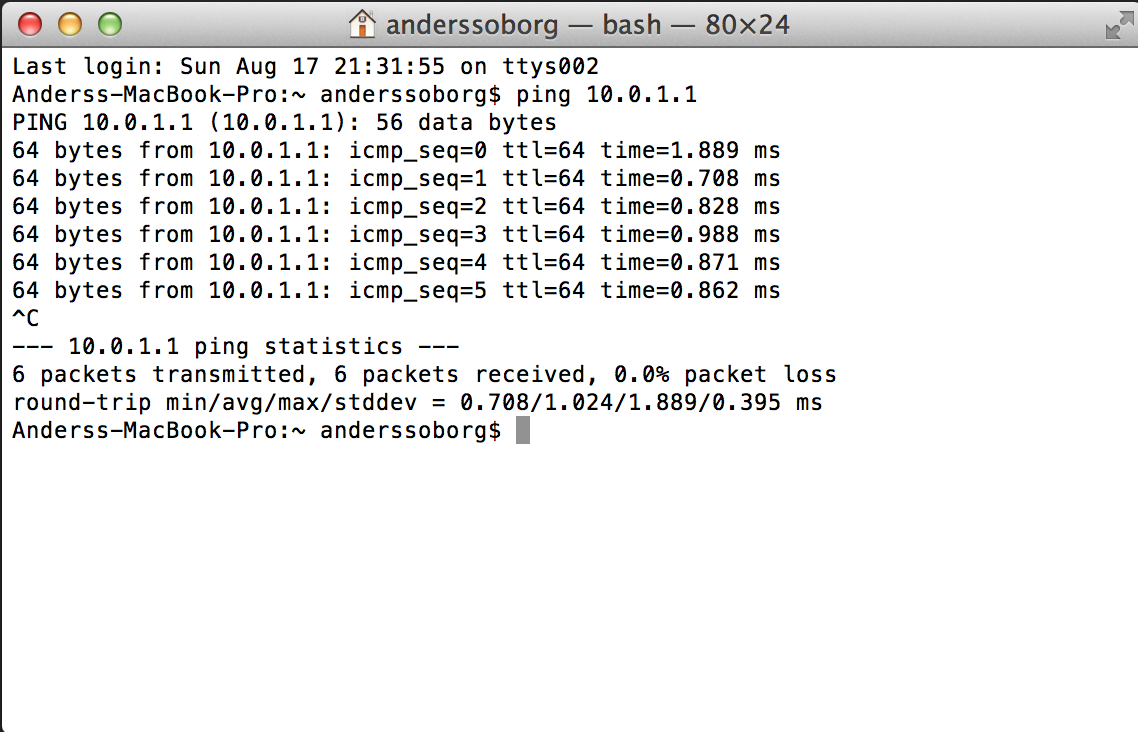
Follow