This guide will help you setup USB and Bluetooth communication between the LEGO Mindstorms NXT brick and the Windows operation system for use with theMonoBrick communication library.
USB Communication
To communicate with the EV3 the MonoBrick communication library uses HID API so if you are using the library for development you need to place the hipapi.dll the comes with the MonoBrick communication library download in the same folder as the exe-file that you want to run. Getting USB communication to work under Windows with the NXT requires the following two steps if you have not installed the NXT software.
- Download the fantom driver from the LEGO Website
- Install the driver
That’s it. Place the LibUsbDotNet.dll that comes with the MonoBrick communication library download in the same folder as the exe file that you want to run.
Bluetooth Communication
To communicate with the LEGO Mindstorms Brick over Bluetooth a partnership between Windows and the brick has to be established. This requires the following five steps
- Search for a new bluetooth device
- Connect to EV3/NXT brick
- Enter 1234 as the pairing code on the EV3/NXT
- Enter 1234 as the pairing code on the PC
- Wait for pairing to be established
Once these steps are done you should be able to communicate with the brick using Bluetooth. Below is a step by step image guide for the NXT…
- Select Add a Device from the bluetooth menu
- Connect to the brick
- Press the enter button on the NXT
- Enter 1234 in the wizzard
- The pairing is now completed
- This brick uses “com6” for communication. But it might be different on your system

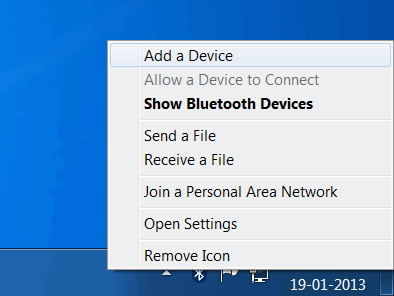
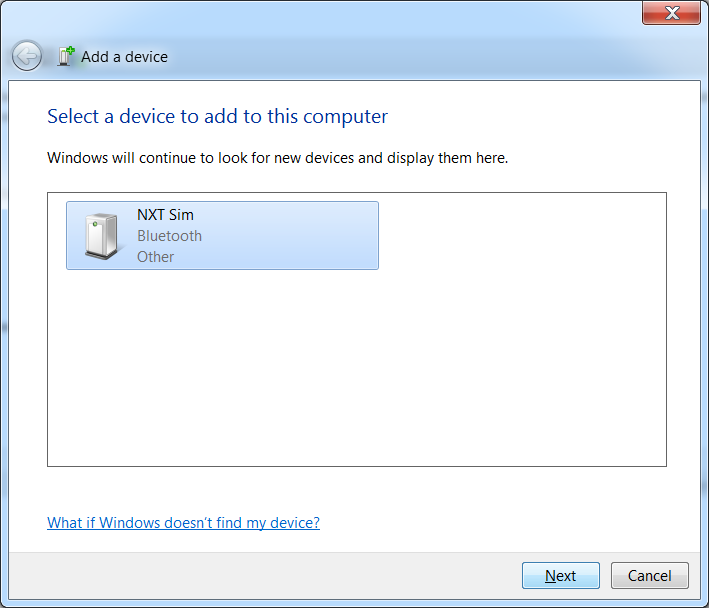
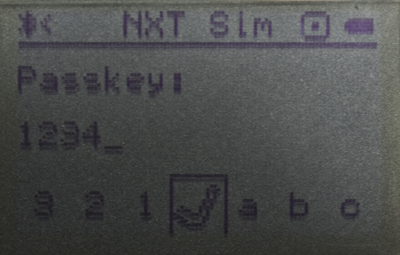
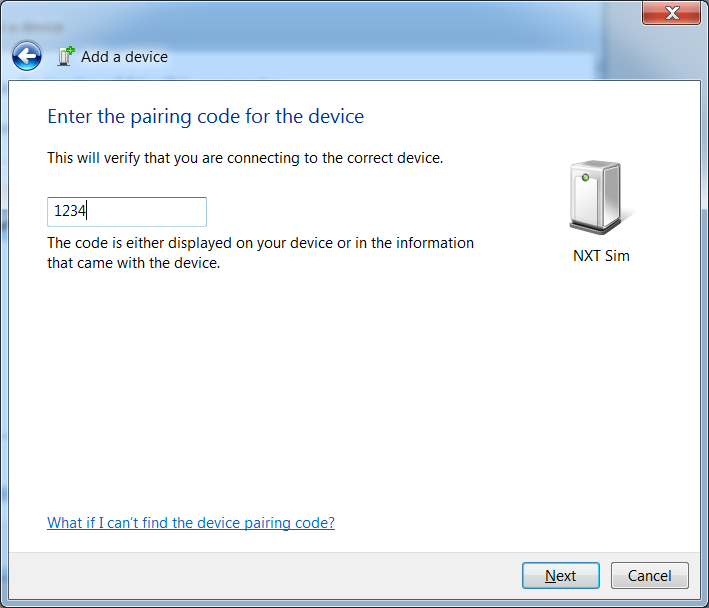
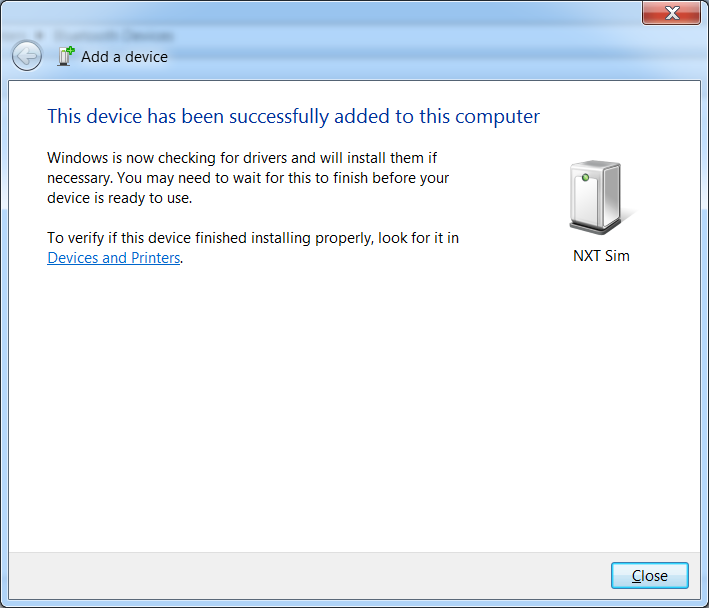
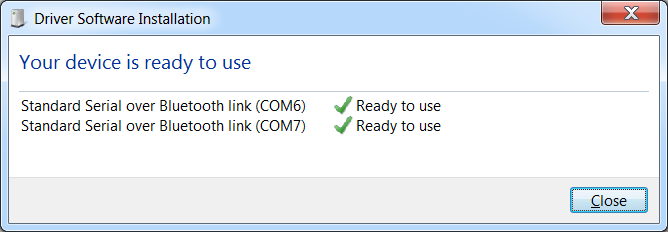

Follow